


Computer Vision Sandbox
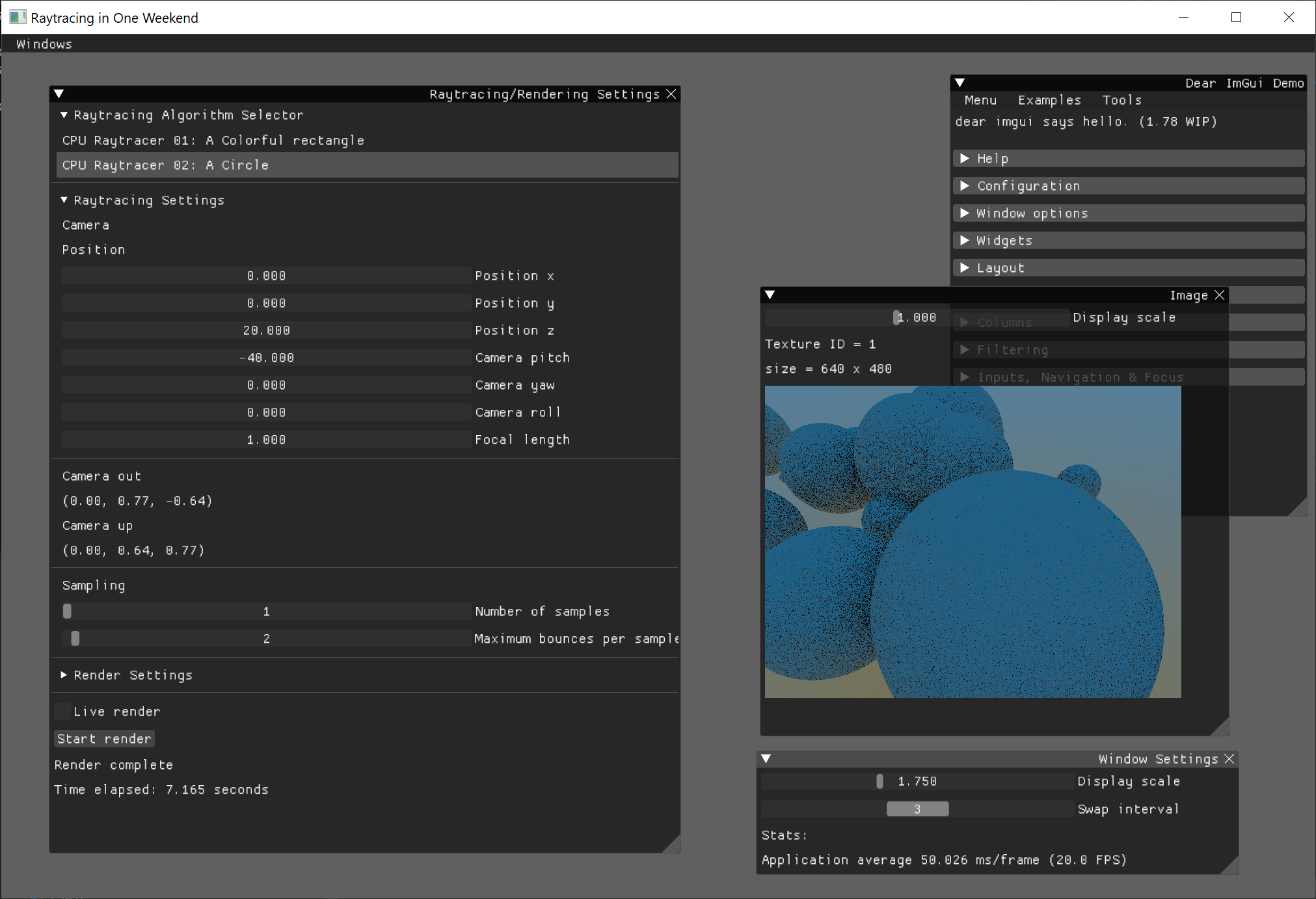
All my personal, non-academic computer vision research lies here.
So far, all my projects are written in C++. This allows me to practice using standard, free tools to make fast, lightweight standalone applications that are relatively easy to integrate with hardware like GPUs and TPUs. Check out my setup at docs/setup.md
Libraries
| Name | Installation instructions | License | Github Repository |
|---|---|---|---|
| OpenCV | official instructions as of 7/13/2020 (volatile) | 3-clause BSD License | yes |
| GLAD | Included in project (Unofficial instructions) (path to KHR library modified) | Varies | Generator |
| GLFW | Included in project (Official instructions) | zlib license | yes |
| ImGui | Included in project (static library) | MIT License | yes |
Note that, though my source code is released under the MIT license, cloning this repository may still bind you to the licenses of the libraries listed above.
Projects
Here are all my projects so far:
| Name | Description |
|---|---|
| Hello World | A basic project that loads with OpenCV and displays it in a window |
| Hello GLFW | A basic project that creates a window and an OpenGL context with GLFW and GLAD |
| Hello ImGui | A basic project that uses the GLFW window created from project 02 to create a simple Gui with ImGui |
| GLFW and OpenCV | A combination of Projects 01 and 02, loading an image with OpenCV and displaying the generated OpenCV Mat with GLFW |
| GLFW and OpenCV and ImGui | A combination of Projects 03 and 04, loading an image with OpenCV and displaying the generated OpenCV Mat with GLFW on an ImGui window |
| Raytracing in One Weekend | My GUI setup, applied with the book Ray Tracing in One Weekend, in attempt to interactively render 3D images via ray tracing |
| Hello CUDA | A basic program written in CUDA C++ |
| CUDA and OpenGL | A basic program written in CUDA to modify an OpenGL texture using a per-pixel function |
| OpenCV Video Template | A template program for video analysis with OpenCV |
| Convolution Benchmark | A whole suite of eight janky matrix convolution implementations in C. Plus benchmark software to assess my incompetence! |
| GL Game | Recreating a game to explore graphics programming with OpenGL |
Make it Yours
This project can be a template for your projects too.
Each project is a folder under src/, which contains all source code for that project and a CMake script to build that code, as shown below and in the src folder:
src/
01_Hello_World/ <----+
CMakeLists.txt |
sources.cpp | The Hello World project
headers.hpp |__________________________
02_Hello_GLFW/ --------------------------------
CMakeLists.txt
sources.cpp
headers.hpp
...
The root-level build scripts search for subfolders of src with CMakeLists.txt and include them into the project, so no modifications to the other build scripts are necessary.
Notes:
- A template CMake file is available.
- I personally tend to copy one of the first few projects because they’re already minimal, buildable, runnable projects.
- Don’t set
EXECUTABLE_NAMEto be the same name in two different projects. CMake does not allow creating two executables with the same name. MEDIA_DIRECTORYcan be used to get the full path of the asset folder in all files of all projects.- WARNING: this is a C macro and is only recalculated during builds
